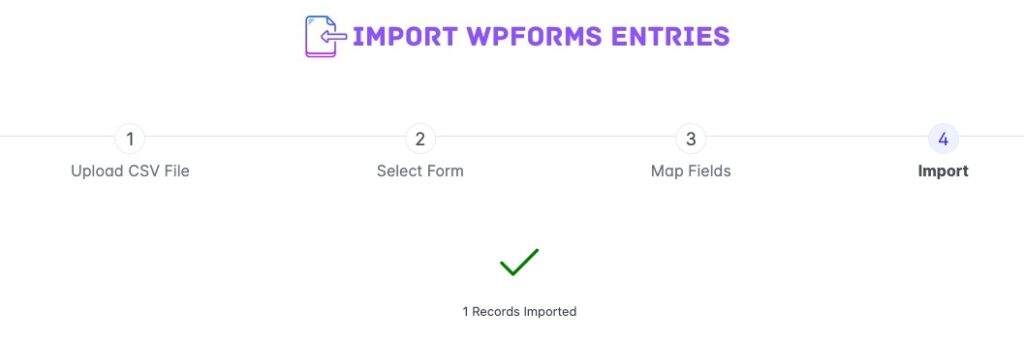To import entries into WPForms from a CSV file using the WPForms Import Entries add-on follow the below steps.
1. Install WPForms Import Entries Add-on and then click on WPForms Import
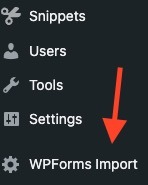
2. Drag and drop or click to upload a CSV file
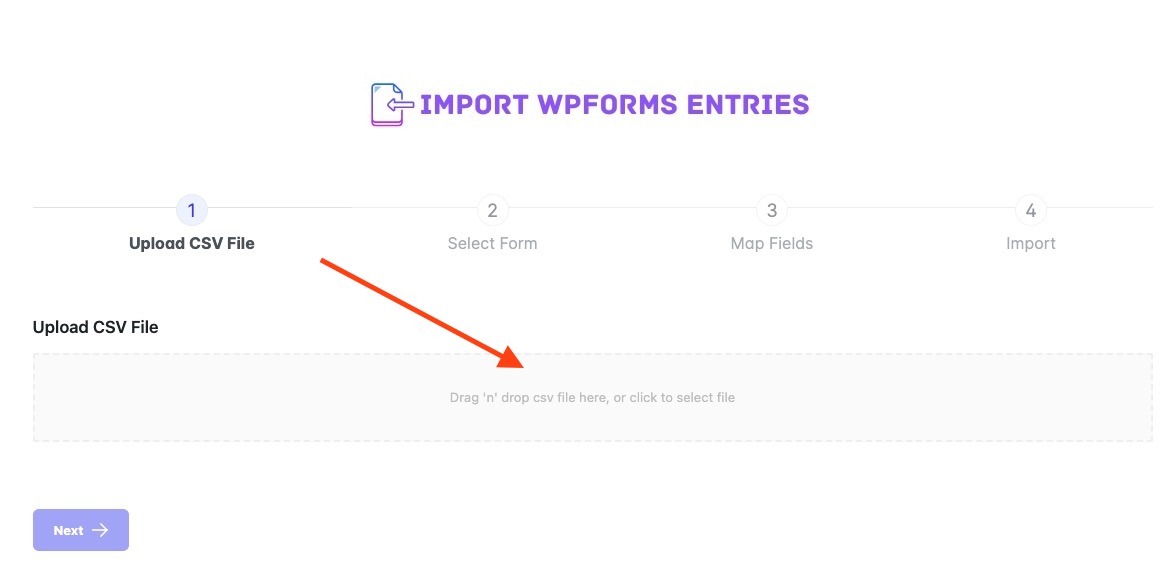
3. Click Next, Select the Form to which you want to Import Entries
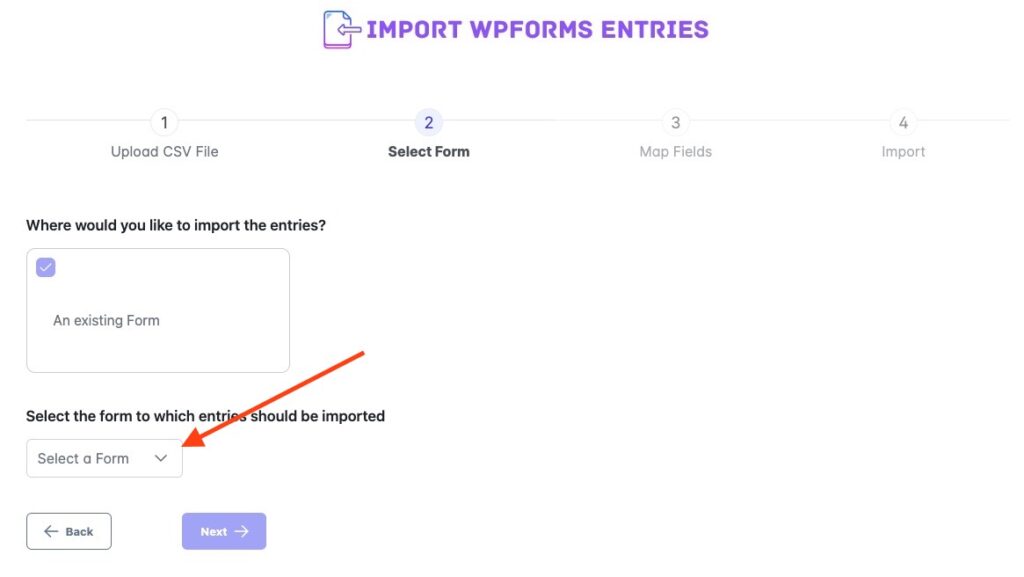
4. Map the CSV columns with the Form fields
You can use the csv file exported from WPForms => Tools or you can use any other csv file.
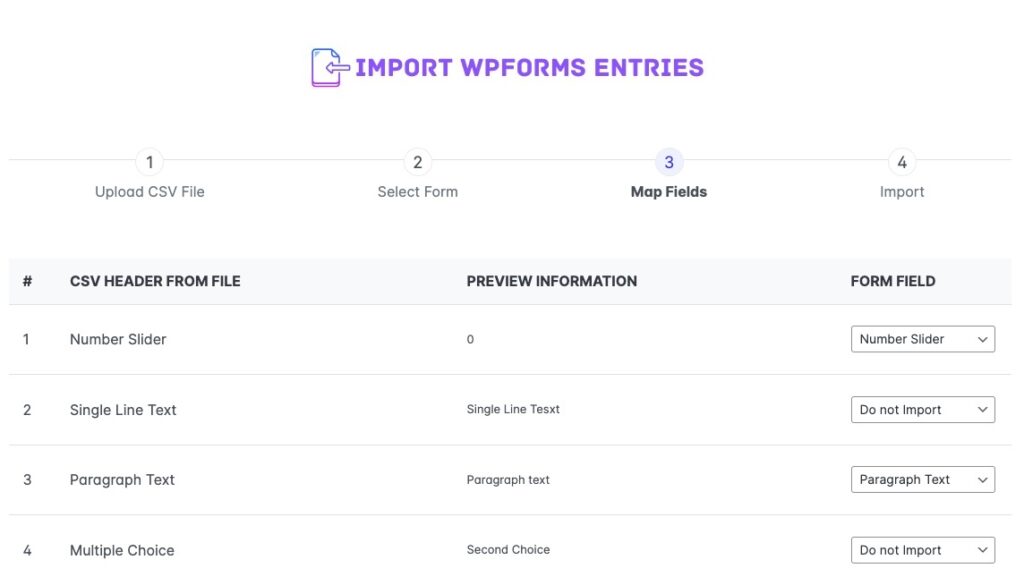
5. Wait for the process to complete