Views for WPForms not only let you show entries but you can also edit WPForms entries directly from the frontend.
If you haven’t created your first view then you can check the following tutorials about how to
- Create table view of WPForms entries
- Create list view of WPForms entries
- Create DataTable view of WPForm entries
NOTE: You will need a Developer license of Views for WPForms.
Also, check how to create a form and manage its entries.
Edit Entry Addon works by pre-filling the form fields with entry data & when you submit the form it will update the existing entry rather then creating a new entry.
You can test the Edit Entry feature from editing entry page.
Steps to Enable Edit Entry in Views for WPForms
–Create a new WPForms view by navigating to WPForms Views -> Add New or Edit your existing view.
–Under Entries List add Edit Entry field. This link will automatically get converted to a link where the entry can be edited.
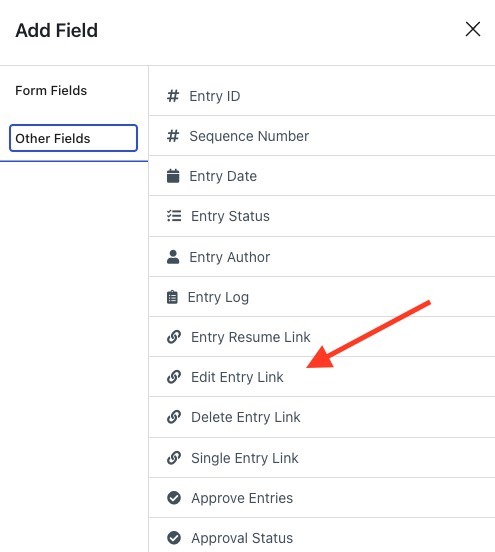
–Now under View Settings -> Edit Entry -> Enter Edit Page Link you have to add the link to the page you have your form in front end.
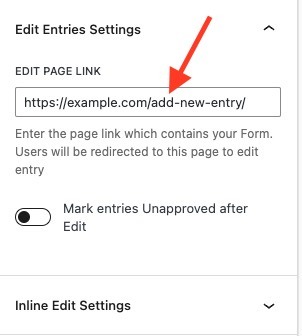
Click on the Publish/ Update button.
How to Edit WPForms Entries in Frontend
–Once you have added an ‘Edit Entry’ link in your view then open the view in the frontend.
–Now click on the edit entry link and it will automatically redirect you to the page where you have your form ( the link you added under Edit Entry tab in backend ).
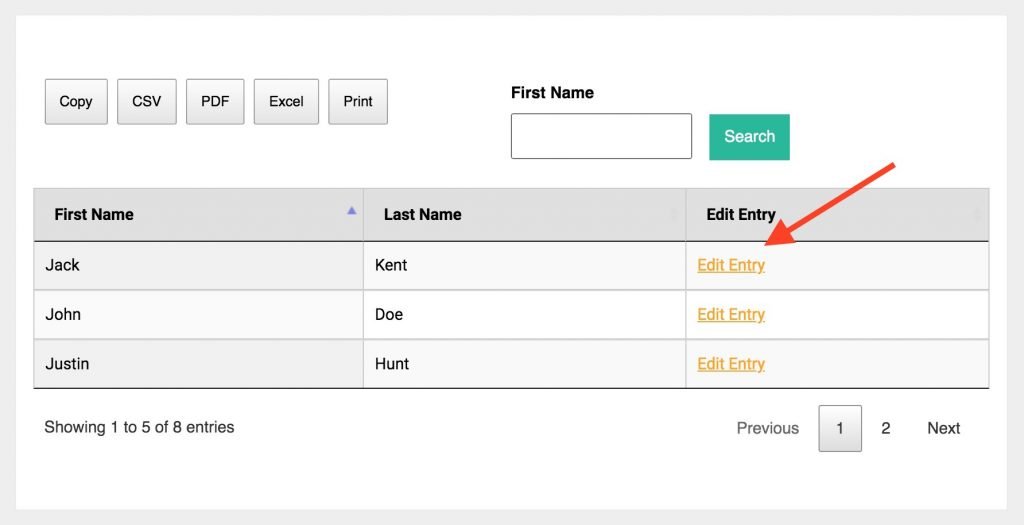
The form will be prefilled with all the entry data which you can change and submit.
On form submission it won’t create a new entry instead it will update the existing entry.
