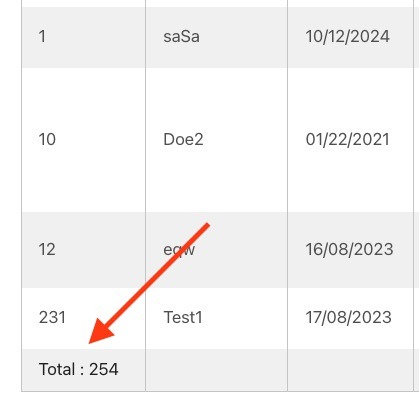If you want to display WPForms Field Calculations in table footer please follow below steps.
You will need :
1. Views for WPForms Professional or Developer License Add-on
Steps to display field calculations in your View
- Edit your view and click on the column field for which you want to display the sum in the table footer. Supported field types for calculations are Text, Number, and Hidden Field.
- In the Field Setting sidebar, toggle the “Enable Calculations” settings.
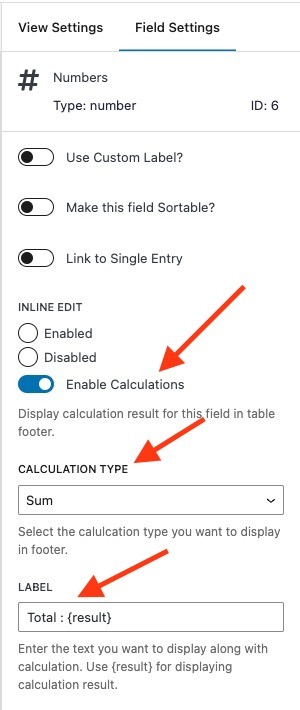
Choose the Calculation Type and enter the Label/Text to display alongside the calculation result.
That’s it! Now, check your view table, and you will see the calculation displayed in the table footer.