When Editing your WPForms Entries using Inline Edit Add-on from your site frontend you can send notification to the user after editing is complete.
To setup Notification, Edit your Form & go to Forms Settings => Notifications.
Create a new Notification or Edit existing Notification
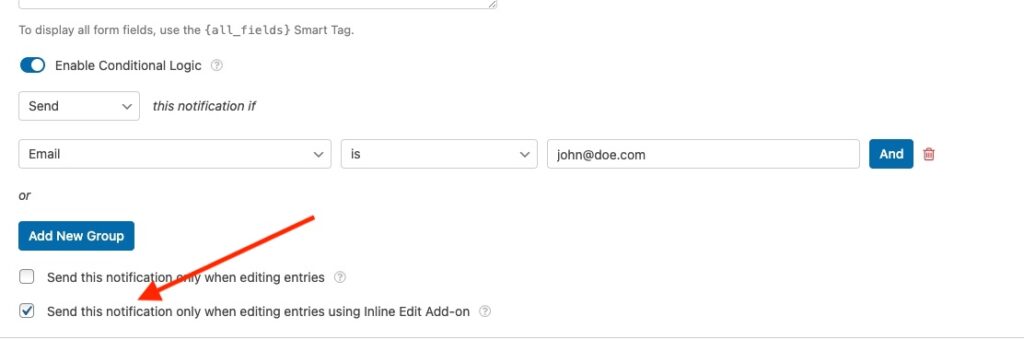
Check “Send this notification only when editing entries using Inline Edit Add-on” to trigger this notification only when entry is edited from site frontend.
You can also setup conditional logic so that this notification doesn’t trigger for all field updates.
This notification won’t be sent when the user is submitting the form.
