Views for WPForms lets you to restrict the display of entries to only those which are submitted by logged-in users. This will work with Table, DataTable and List view.
Steps to Display Only User Submitted Entries
- Navigate to WPForms Views -> Views and edit the view for which you want to restrict entries.
- Under View Settings in the sidebar, check the Display only Logged in User Entries checkbox.
- Update the view.
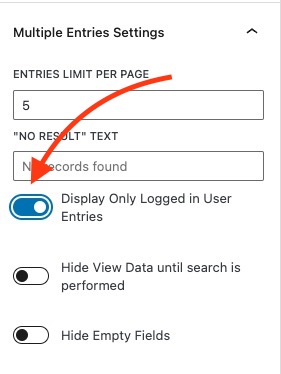
If the user has submitted the form as a guest ( not logged in ) and later they login then they won’t see that entry. Only those entries will be displayed which are submitted while the user was logged in
If you want more control over which entries are shown then you can combine this with display only starred entries and display only viewed entries settings as well.
