This feature requires Single Entry Addon available in Developer License.
You can add a link inside View data to display Entry details on Single Page.
To add a link to your view data go & edit your View. Click on Add New link, In the list of fields you will see “Single Entry Link ” field.
Add this field to your view.
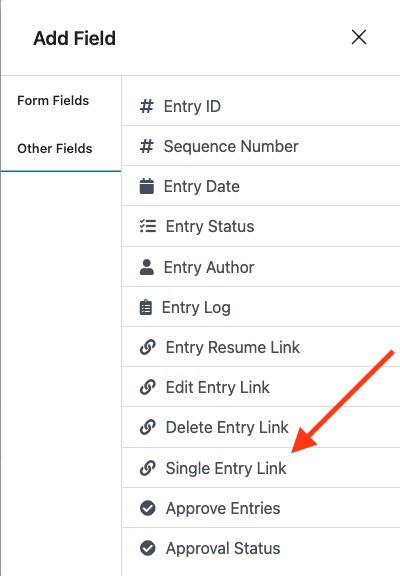
-After that, click on the Single Entry Link field to edit its label and Link text from the field settings in the sidebar.
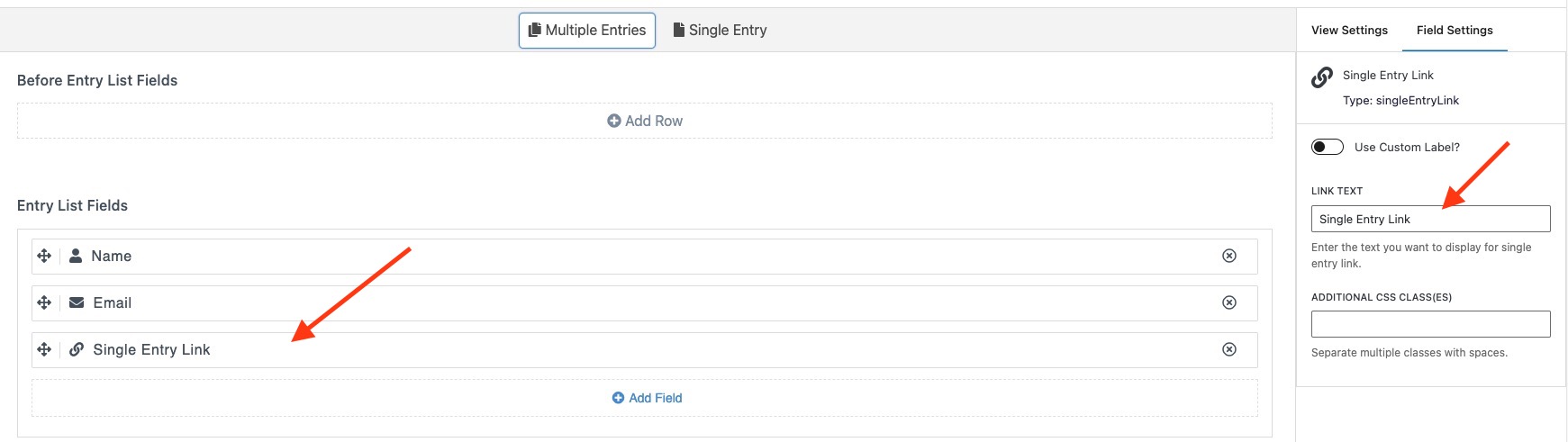
-This will display a link for each entry in your View which will look like below image.

-To customize Single Entry View page you can click on Single Entry Tab and add fields to it.
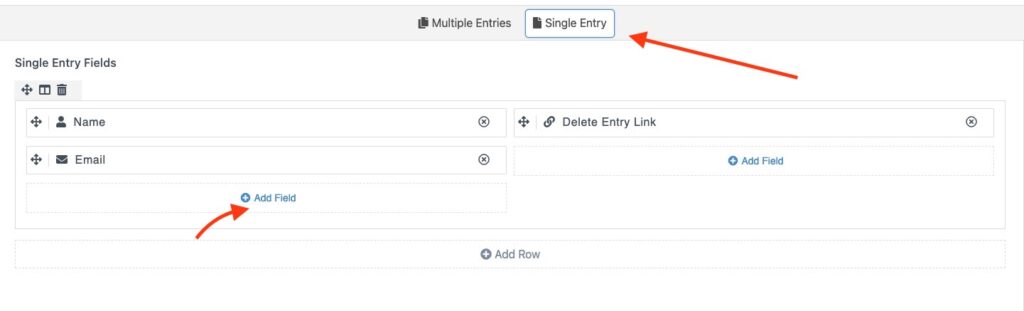
-Clicking on the link will display the user all fields which you have added in Single Entry View.
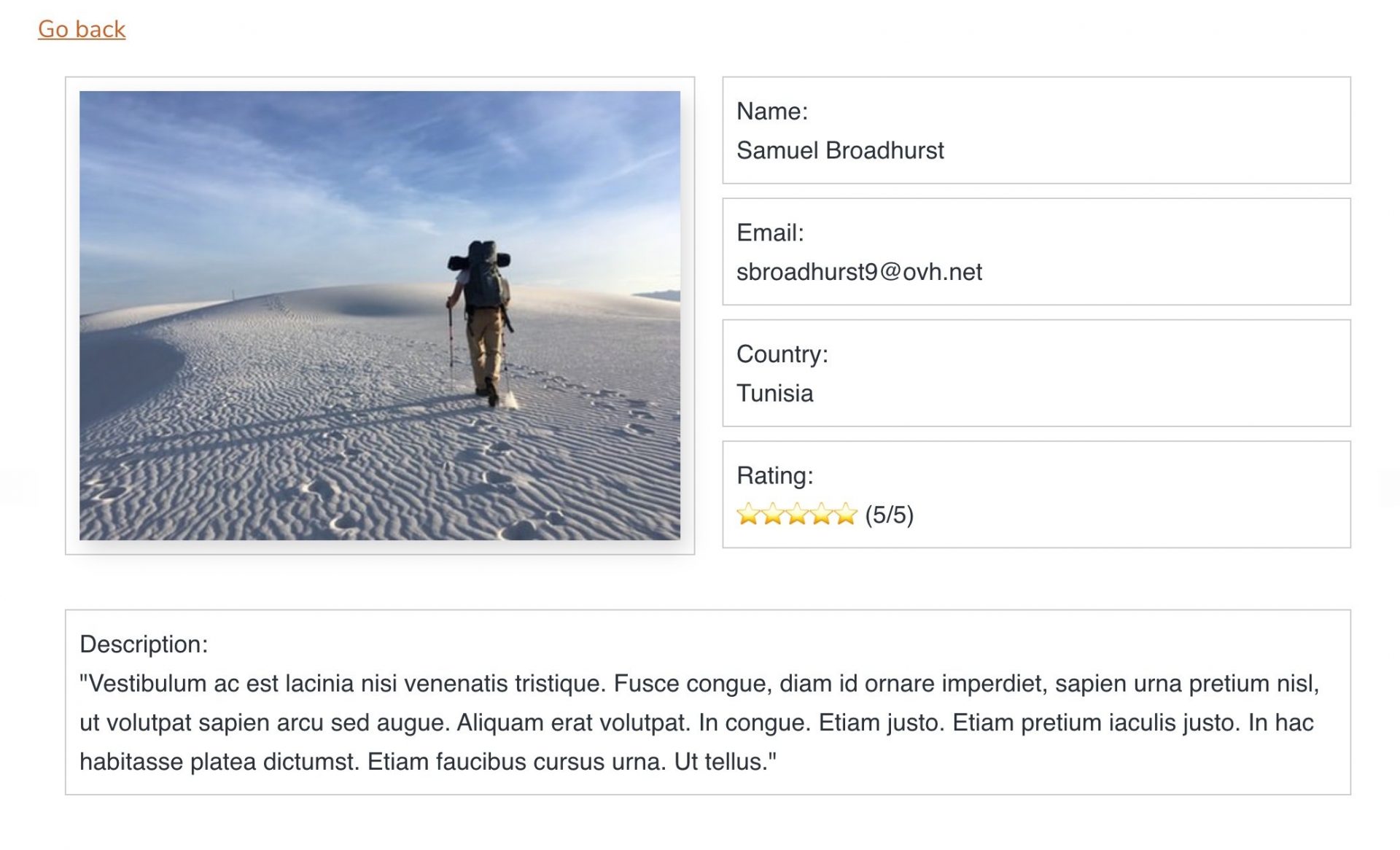
Link WPForms Fields to Single Entry detail page
You can also make Name, File Upload, Number, Text & Hidden field values link to a single entry page within your view.
Clicking on these field values with take the user to the entry details page
-To link any of the above field types to the single entry page, click on the field and enable the “Link to Single Entry” option in the sidebar.
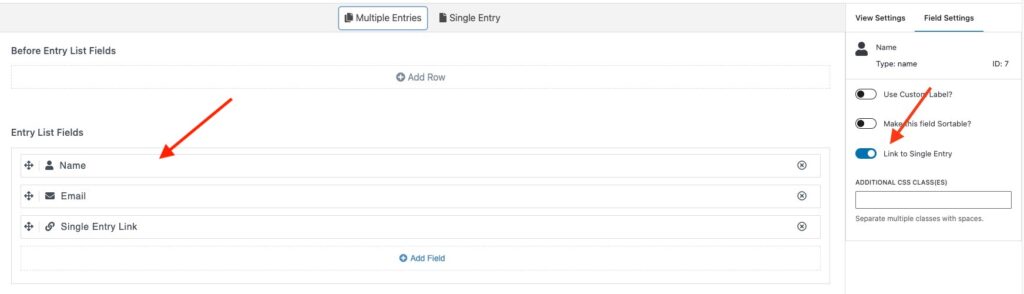
-Click on the Name will now take user to Entry Detail page.
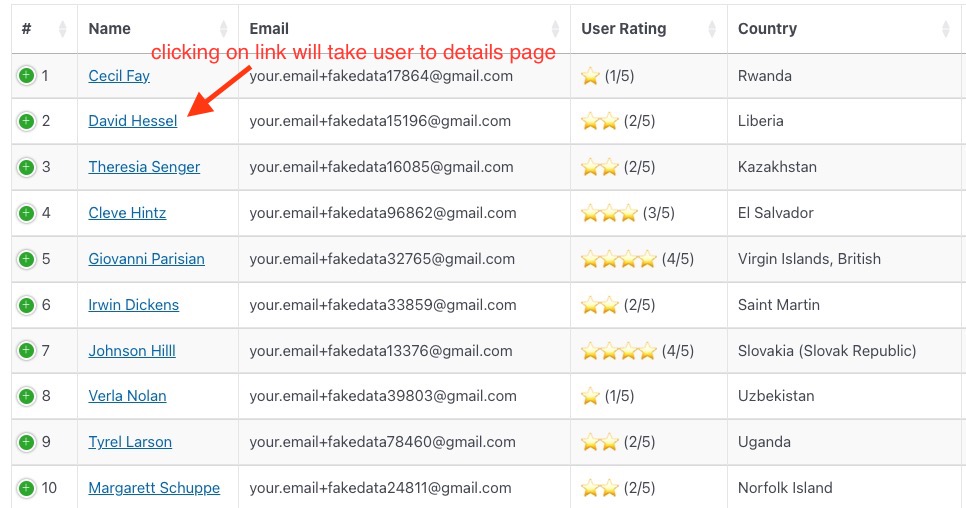
You can the live demo of this on demo site.
