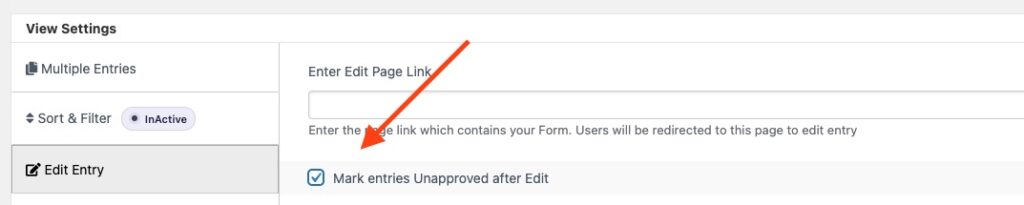If you have approved an entry in WPForms and need to reverse the approval, you can do so easily using WPForms Views Approve Entries Addon. This article will explain the steps to take in order to reverse the approval of an entry in WPForms.
- 1. Log into your WordPress dashboard and navigate to WPForms Views => ALL Views .
- 2. Edit the view in which you want to unaprrove entry after editing from frontend.
- 3. Go to View Settings => Edit Entry
- 4. Enable the “Mark entries Unapproved after Edit” checkbox.