How to Display WPForms Entries in DataTable
Step By Step Video Guide
What is DataTable Library?
Datatable js is a powerful jQuery library that allows you to easily create and manage complex tables. With With this library, you can easily add, edit, and delete data rows. You can also sort data by column, filter data by row, and search data by keyword. In addition, It provides a wide range of features that make it easy to customize the appearance of your data table. With its simple yet powerful interface, it is the perfect tool for managing large amounts of data.
WPForms allows you to easily view and manage all of your form entries in one place. To view your entries, simply go to the WPForms Entries screen and select the desired form from the drop-down menu. You can then view all of the entries for that form, as well as export them to a CSV file for further analysis. Additionally, WPForms lets you add comments or notes to individual entries, which can be helpful for follow-up or customer service. With WPForms, managing your form entries is easy and efficient – so you can focus on what’s important: running your business.
With Views for WPForms Datatable addon you can show your WPForms entries in frontend and Datatable ble format. In this tutorial we will go in depth about how to use the Datatables extensions and what features it adds.
- Install DataTables addon by downloading it from your account.
It is available in Developer license of WPForms Views.
Steps to show WPForms Entries in Datatable format
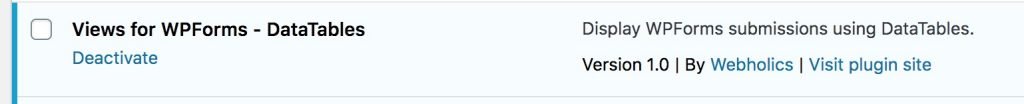
STEP 1: Create/Edit a View & Select View Type as DataTable
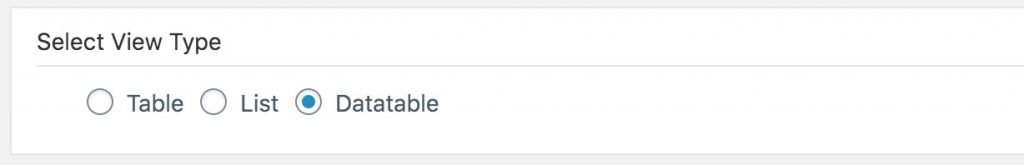
STEP 2: Add Fields to View
Add fields your view which you want to display in table.

That’s it, save the view & add the view shortcode to page where you want to display it.
Benefits of WPForms Views Datatable Addon
Datatables have multiple benefits over using basic HTML tables. Below are some of the important ones.
- You can add ‘Copy, Excel, CSV, PDF, and Print’ buttons. These buttons work great if you want to give user’s the option to export entries from frontend.
- Sorting and navigating between multiple pages happen without any page refresh. It is faster and more intuitive for frontend users to view and manage entries from a with this layout.
- The table layouts created with this addon are responsive and displays well on desktops as well as mobiles.
- There are settings for setting up the PDF orientation ( Landscape, Portrait ) as well as the default PDF page size ( A3, A4, A5, Legal, Letter, Tabloid ).
