How to Allow Users to Download WPForms Entries
Below is the Video Guide to Downloading WPForms Entries
WPForms is a powerful WordPress plugin that allows you to create custom forms and manage entries. If you are a site administrator then you can easily collect, view, and download WPForms entries in CSV or Excel format. You can also use WPForms to create surveys, polls, quizzes, and much more. WPForms makes it easy to manage your form entries, and the plugin is very user-friendly. If you need a way to collect and manage data on your WordPress site, WPForms is a great option.
We have a detailed article about WPForms Entries and how do they work. You can read it to learn about features of Wpforms Entries.
In this tutorial, we are going to look into the steps to allow website users to download entries that they have submitted on your site. Users will be able to download their entries in CSV, pdf, or excel format or they can copy the entries data. They also can print them using the print button.
You will need the following plugins
Steps to Allow Users to Download WPForms Entries
- First, create a View that you will use to display entries. We have a detailed guide on how to create a view.
- Select View type as DataTable
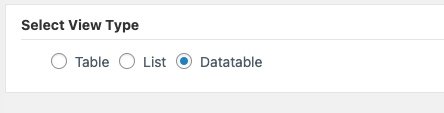
- Now go to View Settings and enable the checkbox “Display Only Logged in User Entries“. Enabling this checkbox will display only those entries that are submitted by the user. If you don’t enable this setting then it will display all the settings for that form and users will be able to export all the entries.
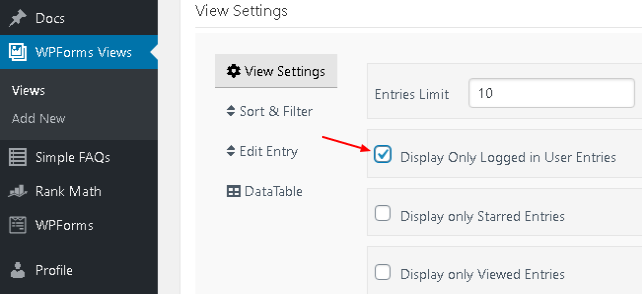
- Under Before Entries or After Entries section, add the DataTables button field.
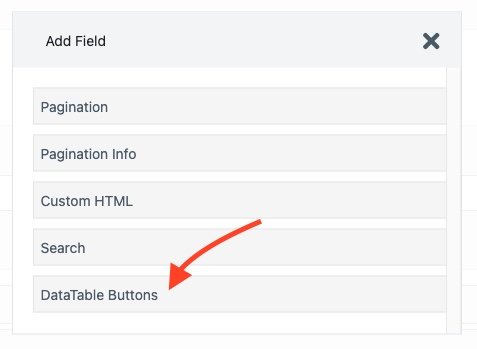
- Click on the gear icon to configure button settings
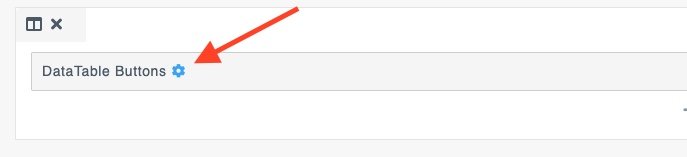
- This will open up the settings popup. Select the buttons you want to display in your View.
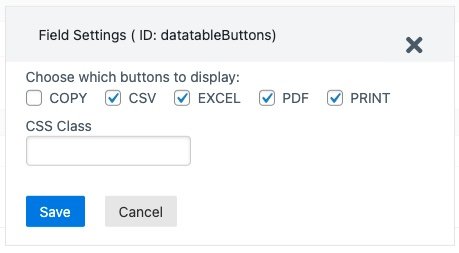
- Now copy the View shortcode & add it to any page on your site.
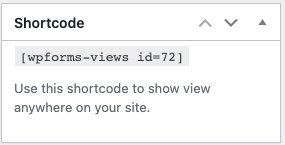
- Check out the page, you will see all your entries in table format & buttons to download entries in CSV, excel, and pdf format.

You can check here DataTables View demo on site. It displays all the buttons and you can download wpforms entries.
Can Users also Import Entries from Frontend?
No, users can’t import entries from the frontend. They can only export them in various formats ( pdf, excel, CSV, print ), etc.
Which Export Formats are Supported?
You can download WPForms entries in CSV, PDF, or Excel format. You can also print and copy them. Any of these options can be disabled as well.
Are the Exported File also Stored on the Server?
No, exported files are not stored on the server. After the completion of the export, the file is immediately deleted from the server.
