Create and Manage Repeat Prescription Order Form
A Repeat Prescription Order Form is a form that is used to request a refill of a prescription medication. The form is typically completed by the patient or their caregiver and then submitted to the pharmacist. The pharmacist will review the form and, if everything is in order, fulfill the request. Repeat prescription order forms are commonly used for medications that are taken regularly, such as blood pressure medication or birth control pills. They can also be used for medications that are needed sporadically but are not kept on hand, such as antibiotics. In some cases, a patient may need to have a new prescription written to get a repeat prescription order form. However, this is not always necessary. Patients should speak with their physician or pharmacist if they have any questions about repeat prescription order forms.
Why use WPForms to create a Repeat Prescription Order Form
WPForms is the best way to create a repeat prescription order form. WPForms is an online form builder that allows you to easily create, customize, and manage your forms. You can use WPForms to create a variety of forms, including contact forms, surveys, payment forms, and more. WPForms also offers a wide range of features, such as conditional logic and email notifications. Additionally, WPForms is easy to use and comes with a drag-and-drop form builder. You can use WPForms to create a repeat prescription order form in minutes without having to write any code.
How to Create a Repeat Prescription Order Form with WPForms
Requirements:
- Install WPForms basic and activate it.
- Go to WPForms -> Add New from the WordPress dashboard.
- Now search for the Repeat Prescription template and click on the Create Form button.
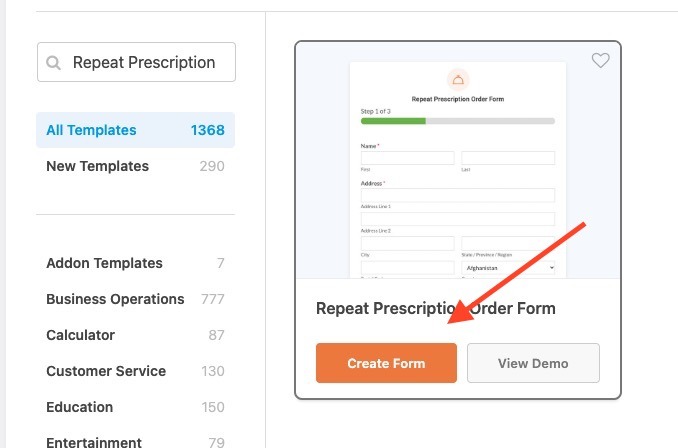
Now that you have started collecting prescription orders on your site you can now make filter and download or print the orders data using WPForms Views – DataTable Add-on.
