How to Display only Viewed WPForms Entries
Views for WPForm has the feature which lets you show only those entries which are viewed in the backend. This can be useful in cases where you don’t want to instantly display the entry after form submission. Once it is viewed in the backend then it will automatically start showing in the frontend
If you haven’t created a View yet then first create a table, DataTable or List view.
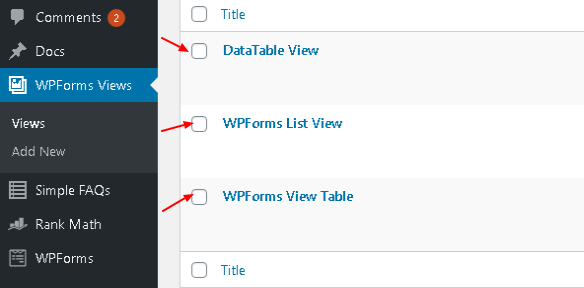
Steps to Display only Viewed WPForms Entries
- Go to the backend of the view for which you want to limit the entries to only viewed entries.
- Under View Settings, check the ‘Display only Viewed Entries’ and then update the view.
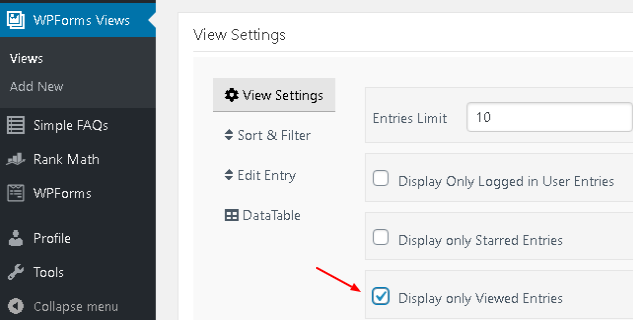
To test it, do a form submission and the entry won’t show automatically in the view. Instead it will only show once you open it from the backend. You can open the entry from the backend by navigating to WPForms -> Entries and then select the form for which you want to view entries. Once you open the entry here then it will show in the frontend.
