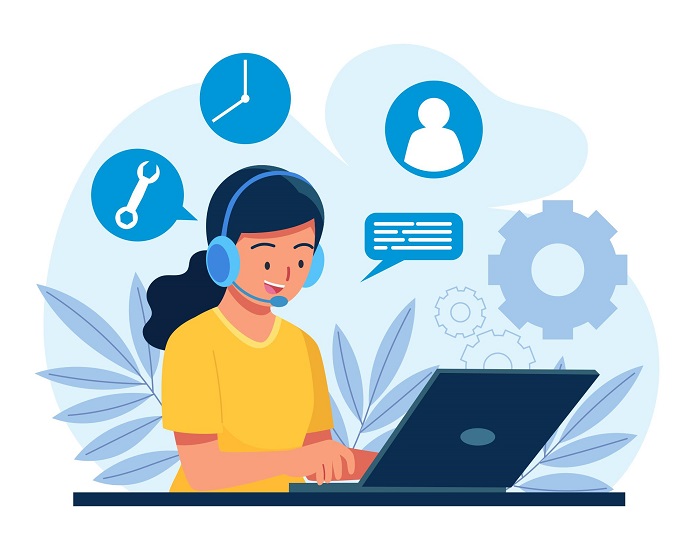Easily Create and Manage Call Back Form in WordPress
A callback form is a type of lead capture form that allows website visitors to schedule a call with a business, rather than submitting their contact information and waiting for a callback. Call back forms are typically used by businesses that offer services that require a phone call for consultation or sales, such as home services, financial services, or B2B sales.
When a website visitor fills out a call-back form, they enter their name, phone number, and preferred time for a call. The business receives the form submission and schedules a call with the customer at the specified time.
While callback forms require more effort on the part of the business to follow up with leads, they can be beneficial because they allow potential customers to schedule a call at their convenience. In addition, callback forms can help to qualify leads by allowing businesses to see what type of service the customer is interested in and whether or not they are ready to commit to a phone call. For these reasons, callback forms can be an effective way to generate leads and close sales.
Why WPForms is the Best Form Builder Plugin?
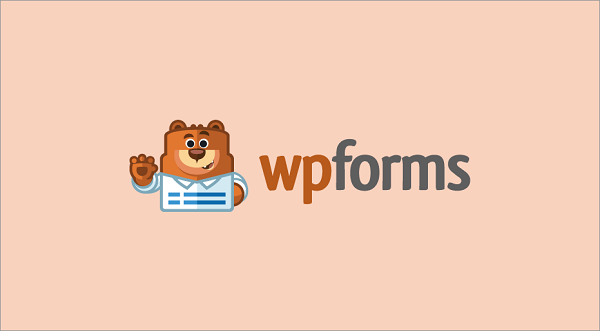
WPForms is the best form builder plugin for WordPress. It is extremely user-friendly and allows you to create complex forms with ease. You can also use WPForms to create surveys, polls, and contact forms. The beauty of WPForms is that it is very versatile and can be used for a variety of purposes. In addition, WPForms integrates with a number of third-party services, making it even more powerful. If you are looking for a form builder plugin that is easy to use and packed with features, then WPForms is the perfect solution for you.
How to Create Call Back Form Using WPForms?
By Using the WPForms plugin creating a Call-Back form is very simple. You can create a form in just a few minutes using the drag and drop builder or pre-made form template provided by WpForms.
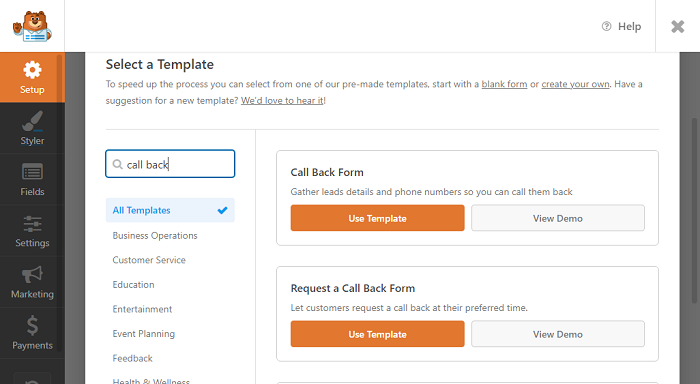
- Install the premium version of WPForms. The reason we need a paid version of WPForms is that it should save entries in the backend.
- Now from your site’s backend navigate to WPForms -> Add New. You will be greeted with a template selection wizard. From here search for the Call Back form template.
- You can make your Call back form from scratch or you can just use the pre-made template provided by WPForms.
- The pre-made template has fields such as name, email, phone, and when would you like us to call back. You can add and remove these fields as per your requirement using the drag and drop builder.
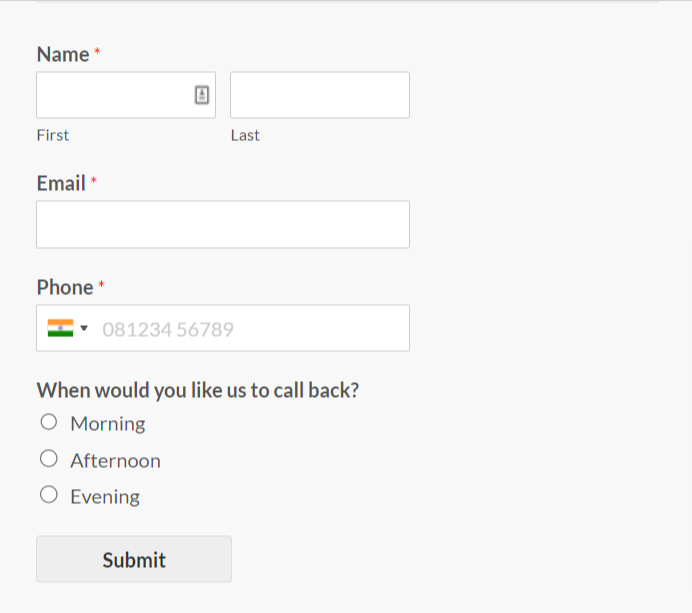
How to View and Manage Call Back Form Entries
WPForms only shows entries in the backend but it misses out on a lot of features. By using Views for WpForms you can easily view and manage entries for the call-back form on the front of your website. Here is a guide for you to show the submitted entries and edit them.
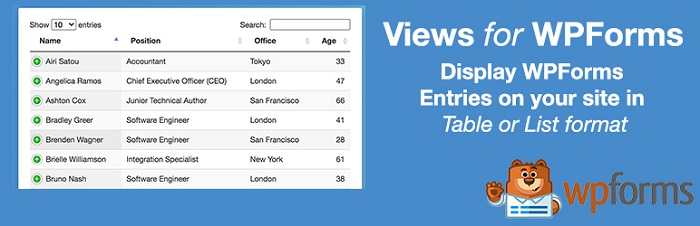
- Install and activate Views for WpForms and Inline edit addons. Inline edit addon is part of the Developer license plan.
- Now go to Views for WpForms and click on Add New.
- Give it a title and then under Select View, Source select Call Back Form.
- In the Before submission list pagination and search can be added. These will be shown above the table which has all the entries for the Call Back Form.
- Now add all the form fields ( Name, Email, Phone and When would you like us to call back ) under the multiple entries tab.
- Under the View Settings tab, check the Enable Inline Edit setting.
- Now publish the view.
- Copy the shortcode for view and add it to the page or post where you want to see all the entries for the Call Back Form.