Views for WPForms supports adding Custom HTML field to Multiple Entries or Single Entry View. Apart from text/html you can also use WPForms Smart tags inside it.
To add Custom HTML field click on Add Field link & Select Custom HTML from fields list
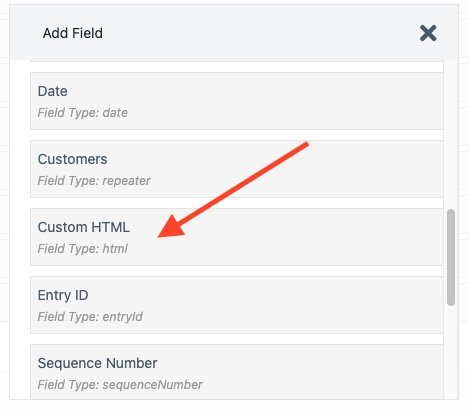
Now click on gear icon to open field settings.
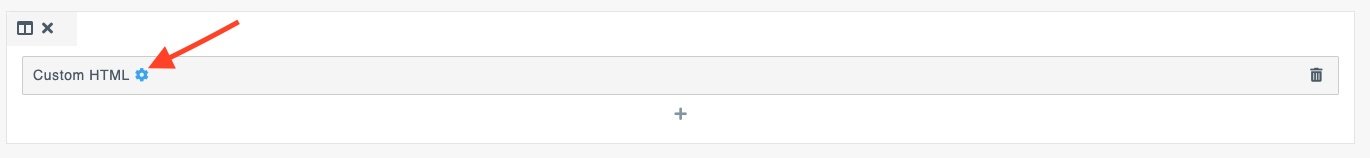
Add text/html or smart tag inside the Custom HTML box
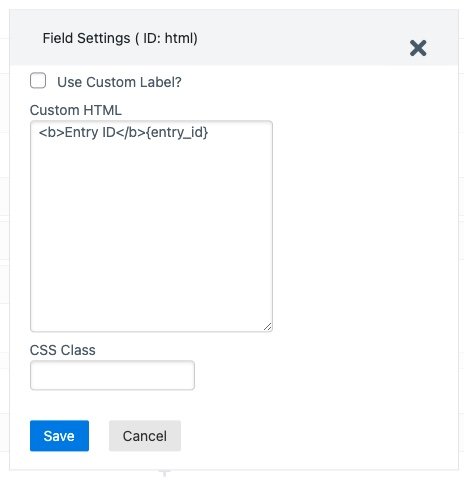
Below is a list of WPForms Smart Tags you can use inside Custom HTML field:
- Basic Smart Tags
{admin_email}{field_id="#"}{field_html_id="#"}{field_value_id="#"}{all_fields}{entry_id}{form_id}{form_name}{page_title}{page_url}{page_id}{date format="m/d/Y"}{url_referer}
- Unlock Hidden User Data
{user_ip}{entry_geolocation}{user_id}{query_var key=""}
- Author Details
{author_id}{author_display}{author_email}
- User Management
{user_display}{user_full_name}{user_first_name}{user_last_name}{user_email}{user_meta}{url_login}{url_logout}{url_register}{url_lost_password}
You can read more about Smart Tags on WPForms Site.
