Create and Manage Merchandise Order Form in WordPress
A merchandise order form is a document that is used to place an order for merchandise from a supplier. The form typically includes information such as the name and address of the customer, the items being ordered, the quantity of each item, the price of each item, and the total cost of the order. The customer may also specify a delivery date and method on the form. Once the form is complete, it is typically signed by the customer and sent to the supplier. The supplier then uses the information on the form to fulfill the order.

Why use WPForms?

WPForms is one of the most popular WordPress plugins available. It allows you to create custom forms and surveys, and integrate with a variety of third-party services. There are many reasons to use WPForms, but some of the most popular include its ease of use, its vast array of features, and its ability to integrate with other WordPress plugins. Additionally, WPForms offers a free version that includes all the basic features most users need. Paid plans start at just $39 per year, making WPForms an affordable option for businesses of all sizes. Overall, WPForms is an excellent choice for anyone looking for a powerful yet easy-to-use WordPress plugin for creating custom forms and surveys.
How to Create Merchandise Order Form Using WPForms
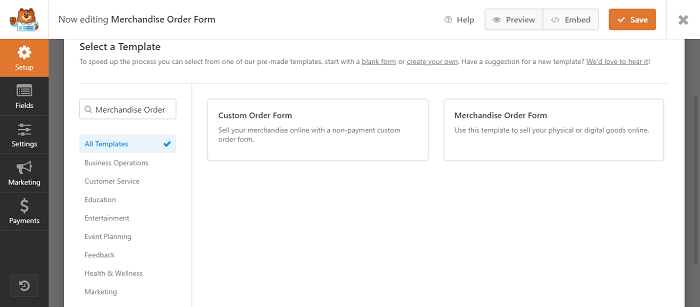
WPForms is the best WordPress form builder that allows you to easily create custom forms and surveys for your website. With WPForms, you can create a Merchandise Order Form in just a few minutes.
After installing and activating WPForms, go to WPForms -> Add New.
Now it will ask you to select a template or build from scratch. Search for ‘ Merchandise Order Form’ and then click on the use template button.
You can customize this template or build your own form from scratch. Once you are happy with your form, click on the “Publish” button to publish it on your website. That’s all there is to it! With WPForms, creating a custom form is easy and takes just a few minutes.
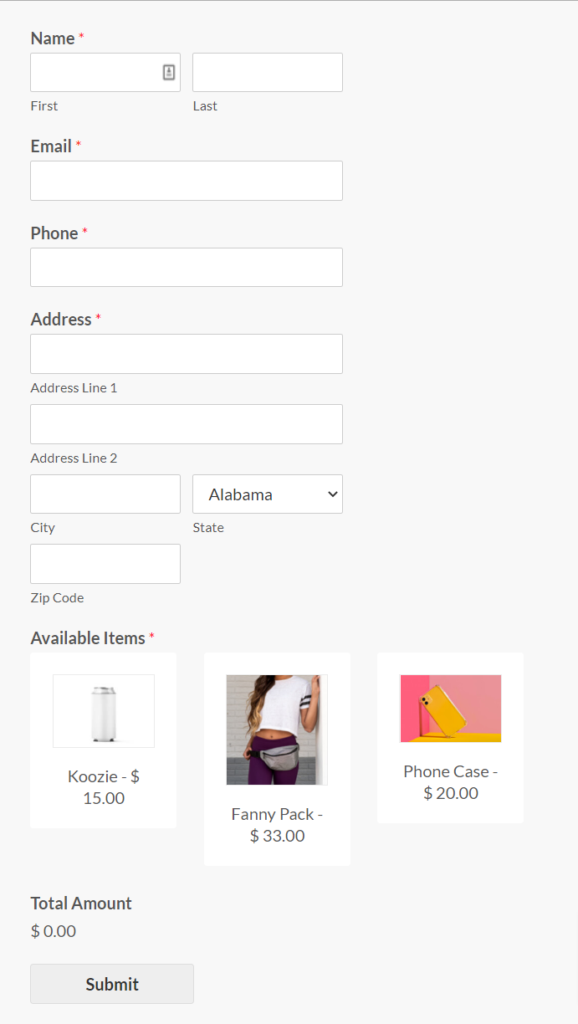
How to View and Manage Merchandise Order Forms Entries
You can easily view and manage entries for the Merchandise Order form by using the Views for WpForms plugin. Here is a simple step-by-step guide for you to show the submitted entries and edit them.
- Install and activate Views for WPForms and Inline edit addon.
- Now create a new view by navigating to Views for WPFroms -> Add new from your WordPress dashboard.
- Under Select View Source, you will have all the forms on the site. Select Merchandise Order Form here.
- In the Before submission list pagination and search can be added. These will be shown above the table which has all the entries.
- Under the Multiple entries section drag and drop fields that you want to edit/manage from the frontend. In this case, you can add fields like name, email, phone number, and address.
- With Inline edit enabled you can simply edit the details of the entry from the fronted of your website. To, enable inline edit click on the Enable Inline Edit under View Settings.
- Now click on the Publish button to save the changes.
- Now create a new page or post and add the view shortcode to it. You will be now able to see and edit the entries from this page on the front end of the website.

